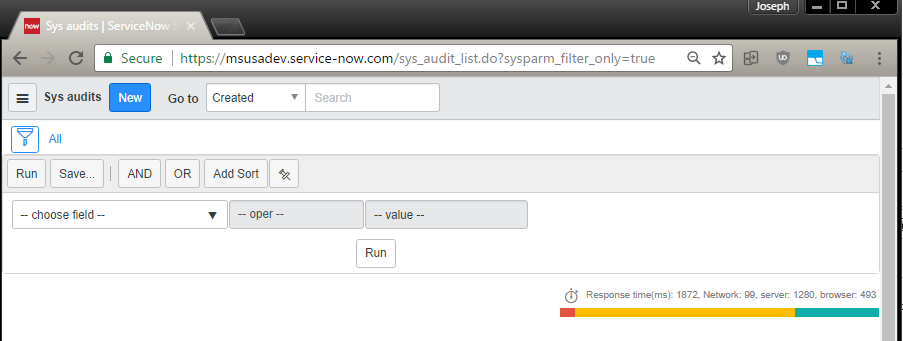Are you trying to view a very large table, but it keeps timing out, or it’s just taking far too long?
With the addition of a small URL parameter, you can save yourself some time and be more productive.
A great example of this would be when query the Email table (sys_email). This table can be quite large, especially in a mature environment. Using the “filter only” parameter allows you to build your query and cut out the time waiting for the list to load, just to have to add your query and wait again.
https://[yourinstance].service-now.com/[table_name]_list.do?sysparm_filter_only=true